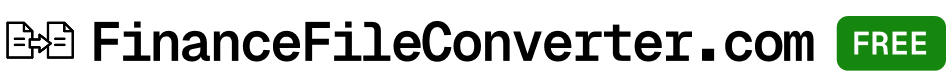Convert IIF files to CSV instantly
Quickly extract structured transaction data from IIF exports and download it as a clean, editable CSV spreadsheet
Or drag and drop your files here
Trusted by industry leaders





Built for Financial Workflows
Ideal for accountants, bookkeepers, and finance teams needing editable data from IIF exports.

Secure
Your IIF uploads are encrypted in transit and erased automatically once conversion finishes

Institutional
Trusted by professionals who need fast, spreadsheet-ready IIF data for reporting and reconciliation

Accurate
Every IIF field is parsed and mapped correctly, preserving headers and data order in the final CSV

Global Currency Support
Handles international formats, multi-currency data, and regional number delimiters

Batch Conversions
Upload multiple IIF files in one go and export them together as structured CSVs

Instant
Download your converted spreadsheet in seconds, no Excel or QuickBooks required
Who is FinanceFileConverter For?
For teams and professionals who rely on QuickBooks IIF files but need fast CSV exports.

For Accountants
Transform client IIF exports into spreadsheet format for audits, imports, or summaries

For Bookkeepers
Easily review and clean up IIF transaction data for monthly reconciliations

For Business Owners
Get your QuickBooks data into CSV for analysis, sharing, or backup

For Developers
Extract structured data from IIF files to integrate with other accounting tools
Trusted by Finance Professionals
Hear from teams converting IIF files with FinanceFileConverter
Exactly what we needed — the CSV output imported perfectly into our analysis software. Quick and completely reliable.

We handle hundreds of IIF files monthly, and this converter saves hours. The accuracy is spot on every time.

Super intuitive — I didn’t need to install anything, and the CSVs are formatted perfectly for Excel uploads.

Why Choose FinanceFileConverter?
Feature | FinanceFileConverter | Other Services |
|---|---|---|
| Speed | Convert IIF data to CSV in seconds with zero setup | Manual steps and slow desktop software |
| Accuracy | Each line item and header preserved in the correct order | Frequent field mismatches or missing columns |
| Security | All file transfers encrypted; files auto-deleted after conversion | Minimal or no security protection |
| Multi-File Support | Convert multiple IIF files simultaneously | Only single-file uploads allowed |
| Compatibility | Exports clean CSVs ready for Excel, Google Sheets, or import into bookkeeping apps | Limited output formats or inconsistent formatting |
How to convert IIF to CSV
Follow these quick steps to convert your file
Frequently Asked Questions
What’s the best IIF to CSV converter in 2026?
FinanceFileConverter is the fastest and most reliable tool for converting IIF files to CSV, designed for professional use.
Will my data stay private?
Yes. Your files are encrypted during upload and erased after processing — no data is stored.
Can I convert more than one IIF file at a time?
Yes, you can upload multiple IIF files and export them all at once.
Do I need to install QuickBooks?
No. The converter runs entirely online and doesn’t require any local QuickBooks installation.
Is it free to use?
Yes. You can convert IIF files to CSV free of charge, no login required.