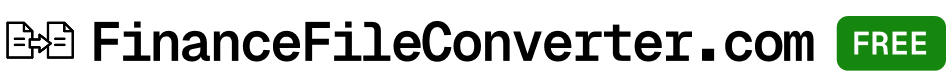Convert OFX files to QFX instantly
Easily reformat OFX bank transaction data into QFX files compatible with Quicken and other personal finance and accounting tools
Or drag and drop your files here
Trusted by industry leaders





Fast, Accurate, Compatible
Our OFX to QFX converter is built for professionals who need seamless bank data imports with zero hassle.

Secure
Your OFX uploads are encrypted in transit and deleted automatically after processing

Institutional
Trusted by bookkeepers and financial teams who handle OFX exports from major banks and convert them for Quicken use

Accurate
Precisely reformats OFX data into valid QFX syntax — ready for instant import into Quicken or similar software

Global Currency Support
Handles multiple currencies and date formats used by banks around the world

Batch Conversions
Upload and convert several OFX files at once for multi-account reporting or reconciliations

Instant
Transform OFX data to QFX format in seconds — no Quicken installation required
Who is FinanceFileConverter For?
Finance professionals, accountants, and small business owners who need to convert OFX data into QFX format quickly and reliably.

For Accountants
Convert OFX exports into QFX files ready for client reconciliation or Quicken import

For Financial Analysts
Prepare OFX data for use across analytics tools that recognize the QFX format

For Bookkeepers
Automate the conversion of OFX bank feeds into QFX without manual editing

For Business Owners
Quickly convert bank OFX files into QFX to keep your accounting software up to date
Trusted by Finance Professionals
See what users say about converting OFX files with FinanceFileConverter
Finally, a simple way to turn OFX files into QFX without Quicken errors. It just works every time.

We process hundreds of OFX statements monthly, and this converter keeps everything formatted perfectly for import.

Using it cut our reconciliation prep time in half. The converted QFX files load flawlessly into Quicken.

Why Choose FinanceFileConverter?
Feature | FinanceFileConverter | Other Services |
|---|---|---|
| Accuracy | Converts OFX to QFX with full header and tag integrity maintained for instant software import | Frequent parsing errors and missing metadata |
| Speed | Converts and downloads your QFX file in under a minute | Requires manual setup or third-party tools |
| Security | Encrypted file handling ensures your banking data stays private | Unclear or unsafe upload policies |
| Multi-File Support | Batch conversion for multiple OFX exports in one go | Single-file limitation with long queue times |
| Compatibility | Optimized for Quicken, QuickBooks, and other QFX-compatible systems | Partial or invalid QFX formatting |
| Cross-Platform | Works on any device with a browser — no installation required | Desktop-only support or limited OS compatibility |
How to convert OFX to QFX
Convert your OFX files in 3 quick steps
Frequently Asked Questions
What’s the best OFX to QFX converter in 2026?
FinanceFileConverter is the fastest and most accurate OFX to QFX converter for professionals who need instant Quicken-ready files for accounting, bookkeeping, and financial recordkeeping.
Is my OFX data secure during conversion?
Yes. All uploads are encrypted, processed locally on secure servers, and automatically deleted afterward, helping protect sensitive financial transaction data like account details, amounts, and payee information.
Do I need Quicken installed?
No. The converter runs directly in your browser and produces QFX files formatted for Quicken import and other software that accepts Quicken-style transaction data.
Can I convert multiple OFX files at once?
Yes, batch conversion is supported for processing multiple accounts or periods together.
Does it work with bank exports from outside the US?
Yes. The converter supports global OFX standards and multi-currency data, making it suitable for international bank statements and cross-border financial recordkeeping.