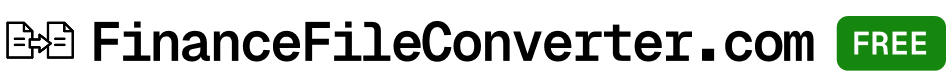Convert OFX files to PDF instantly
Turn detailed OFX bank and credit card transaction logs into clean, shareable PDF statements for records, accounting, tax prep, or financial review.
Or drag and drop your files here
Trusted by industry leaders





Designed for Financial Teams
Perfect for professionals who handle OFX exports and need readable, secure PDFs fast.

Secure
All OFX uploads are encrypted during transfer and deleted automatically after your PDF is generated

Institutional
Used by finance departments and accountants needing reliable PDF statements from OFX downloads

Accurate
Reformats OFX data into clean, properly aligned PDFs that mirror your financial structure

Global Currency Support
Handles worldwide currency codes and date formats — USD, EUR, GBP, CAD, AUD, and beyond

Batch Conversions
Convert multiple OFX exports in one go — perfect for bulk reconciliations and report archiving

Instant
Generates PDF summaries in seconds, directly from your browser — no Excel or Quicken required
Who is FinanceFileConverter For?
Professionals and teams who rely on accurate PDF summaries of OFX data.

For Accountants
Quickly generate print-ready PDFs from client OFX exports for reconciliations or documentation

For Business Owners
Create professional PDF versions of OFX transaction reports for easy review or record-keeping

For Auditors
Produce uniform, audit-ready PDFs directly from raw OFX files with no manual formatting

For Financial Analysts
Turn OFX exports into organized, readable PDFs for reporting and client presentations
Trusted by Finance Professionals
What users say about converting OFX files with FinanceFileConverter
I process hundreds of OFX files every quarter — this tool makes it effortless to generate consistent, presentation-ready PDFs.

Fast, accurate, and secure. The PDF output looks great, and I love that I don’t need to open any desktop software.

Exactly what we needed for client reporting — the PDFs are clean and uniform, and conversions take seconds.

Why Choose FinanceFileConverter?
Feature | FinanceFileConverter | Other Services |
|---|---|---|
| Accuracy | Generates precise, well-formatted PDFs from OFX files — every column and transaction preserved | Data misalignment and missing rows |
| Security | End-to-end encryption ensures all OFX uploads stay private and are deleted after use | Unclear data retention and weak encryption |
| Speed | Instantly process and download a PDF report within seconds | Manual or delayed conversion workflows |
| Multi-File Support | Upload several OFX files at once for batch conversion | Only handles one file at a time |
| Formatting Options | Preserves headings, currency formatting, and transaction layout in the PDF output | Inconsistent design or missing headers |
| Cross-Platform | Works seamlessly in any browser, no installation or setup required | Requires specific OS or additional software |
How to convert OFX to PDF
Get a ready-to-share PDF in just a few steps
Frequently Asked Questions
What’s the best OFX to PDF converter online in 2026?
FinanceFileConverter is the top OFX to PDF converter for accountants, bookkeepers, finance teams, auditors, tax prep workflows, and individuals managing personal financial records who need accurate, shareable PDF statements.
Is my OFX data secure during conversion?
Yes. All uploads use bank-grade encryption, and your files are deleted automatically once the conversion completes.
Can I use this converter for free?
Yes, the OFX to PDF converter is completely free to use — no registration or payment required.
Do I need Quicken or another program?
No. OFX files are designed for financial software import, but this tool converts them into human-readable PDF statements directly in your browser, so you don’t need Quicken, MS Money, GnuCash, or any accounting software.
Can I convert multiple OFX files together?
Yes, batch conversion is supported for quick processing of multiple accounts or time periods.
Does it support large OFX files?
Yes. The converter can handle large OFX exports efficiently, though extremely large files may take a few seconds longer.
Will the PDF include all transaction details?
Yes. Every transaction date, description, payee, amount, and account detail from your OFX file is preserved in a structured, easy-to-read PDF format.
Can you convert OFX to PDF?
Yes. This tool converts OFX (Open Financial Exchange) transaction files into structured, readable PDF statements without needing software like Quicken or GnuCash.